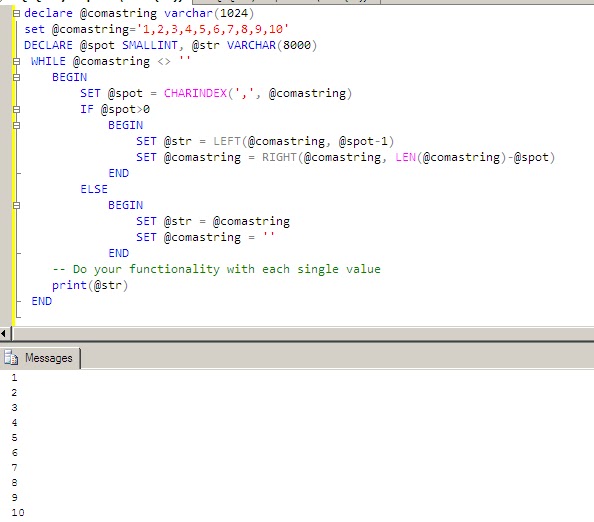Thursday, 9 May 2013
Monday, 11 March 2013
Calling Server Side Method Using jQuery/Ajax
Place below code in .aspx page.
In the below code url indicates path of your method, here my method is in Default.aspx page.
data indicates parameters for the server side web method.
Friday, 8 March 2013
Wednesday, 6 March 2013
Export DataTable to Excel in ASP .Net using C#
public static void ExporttoExcel(DataTable table, string fileName)
{
HttpContext.Current.Response.Clear();
HttpContext.Current.Response.ClearContent();
HttpContext.Current.Response.ClearHeaders();
HttpContext.Current.Response.Buffer = true;
string style = @"<style> .text { mso-number-format:\@; } </style>";
HttpContext.Current.Response.ContentType = "application/ms-excel";
HttpContext.Current.Response.Write(@"<!DOCTYPE HTML PUBLIC ""-//W3C//DTD HTML 4.0 Transitional//EN"">");
HttpContext.Current.Response.AddHeader("Content-Disposition", "attachment;filename=" + fileName + ".xls");
HttpContext.Current.Response.Charset = "utf-8";
HttpContext.Current.Response.ContentEncoding = System.Text.Encoding.GetEncoding("windows-1250");
//sets font
HttpContext.Current.Response.Write(style);
HttpContext.Current.Response.Write("<font style='font-size:10.0pt; font-family:Calibri;'>");
HttpContext.Current.Response.Write("<BR><BR><BR>");
//sets the table border, cell spacing, border color, font of the text, background, foreground, font height
HttpContext.Current.Response.Write("<Table border='1' bgColor='#ffffff' " +
"borderColor='#000000' cellSpacing='0' cellPadding='0' " +
"style='font-size:10.0pt; font-family:Calibri; background:white;'> <TR>");
//am getting my grid's column headers
int columnscount = table.Columns.Count;
for (int j = 0; j < columnscount; j++)
{ //write in new column
HttpContext.Current.Response.Write("<Td>");
//Get column headers and make it as bold in excel columns
HttpContext.Current.Response.Write("<B>");
HttpContext.Current.Response.Write(table.Columns[j].ToString());
HttpContext.Current.Response.Write("</B>");
HttpContext.Current.Response.Write("</Td>");
}
HttpContext.Current.Response.Write("</TR>");
foreach (DataRow row in table.Rows)
{//write in new row
HttpContext.Current.Response.Write("<TR>");
for (int i = 0; i < table.Columns.Count; i++)
{
HttpContext.Current.Response.Write("<Td class='text'>");
HttpContext.Current.Response.Write(row[i].ToString());
HttpContext.Current.Response.Write("</Td>");
}
HttpContext.Current.Response.Write("</TR>");
}
HttpContext.Current.Response.Write("</Table>");
HttpContext.Current.Response.Write("</font>");
HttpContext.Current.Response.Flush();
HttpContext.Current.Response.SuppressContent = true;
//HttpContext.Current.Response.End();
HttpContext.Current.ApplicationInstance.CompleteRequest();
}
Friday, 15 February 2013
Subscribe to:
Comments (Atom)